With all the digital business platforms out there, is it still important to have a business website?
Today, a company website may seem less important than it did only five years ago, especially with the rise of third parties like Facebook Business Pages and Google My Business listings. However, your website is still a huge part of your company's brand first impression. Take a minute to think about how you, yourself, as a consumer use the web to find a new company or service. Google My Business certainly cannibalizes a lot of website traffic, but the user still checks to see if a business has a website listed. Businesses with their own websites have a more well-rounded, professional presence. Today, websites are a huge indicator of how active and established a business is. Your business's website is your chance to tell your company’s brand story and mission. If you aren’t online, you aren’t in the game – not unlike the rules of the playground. You can’t make new friends, or win a game, or check out your competitors, unless and until you show up to play.
As cliché as it sounds, your website is as important as you decide to make it. One thing every web company can agree on when it comes to your website, is that it's not a “Field of Dreams” (just because you build it, does not mean they will come). However, there are several things you can do and include when you design your site, which will not only increase Google’s interest in visiting your site, but also encourage your customers to do the same.
So… you’ve decided to build your first company website, or it’s time for a website ‘make-over’…now what?
Planning a new website can be a grueling task filled with a lot of options and too many opinions from other people. In this article, we tackle the Top 5 best practices to use when designing your site along with some lists of items to include in the process.
1. Finding a balance: User-friendly -vs- Search-engine-friendly. Content is King.
Too often, we find that contractors sacrifice searchability and usability for design. This happens ALL the time. While design is definitely very important, none of it matters if Google can't index your site properly and your customers cannot easily navigate between pages. Content is king when it comes to web design. So, before all the pretty pictures and colorful branding, you must make sure you clearly lay out what it is your company does, where you service customers (your geolocation), and what differentiates you from competitors. Use clear paragraphs, value statements, separate sections, and bullet points to clearly organize your content, and make it easy for customers to find, follow, and read.
2. Prioritize your Who, What, When, Where, and Why “Above the Fold”!
“Above the Fold” refers to that top section of your website the user sees before scrolling down the page. Not only is this the first place a customer looks, it's also the first place Google prioritizes when indexing your page. Have a clear call to action, a schedule service button, and a click to dial phone number – these are no-brainers. Clearly list the top services you offer and identify the area you service. All of this should be prioritized in the mobile view of your site as well.
3. Design is Queen. Be professional, but don't be boring.
Web design today is constantly evolving. Like fashion, elements are continuously going in and out of style. An example of some dated design elements, include the use of picture sliders to display content or sidebar menus instead of top menus. Many of these changing elements are due to the mobile friendly revolution. Your design is the framework that enhances your content and directs the user's journey through your site. Primarily, your design should reflect your brand. The colors should match what is on your trucks, logo, and sign. Customers should never be confused about the logos, colors, and fonts that represent your company. Take a moment to look around the web at other well-developed sites to get ideas of what might suit your company.
4. Pictures—Unless your last name is STOCK, lose the “Stock Family” photo!
Using nothing but stock photos on your company’s website, is just like leaving the example family in the picture frames you buy for your home. They’re not real and they are not you! People buy from people they know, people they like, and people who are like them! In a day and age where most every cell phone includes a good (or even great) digital camera, there is no reason not to have actual pictures of YOUR business, trucks, signs, and—most importantly—your PEOPLE on your site. So, show the faces of your smiling employees doing their jobs throughout your site. A genuine smile on a genuine tech is more believable to your customers than a generic stock photo you buy with a GQ poster-boy pretending to be a tech.
How critical is having a picture of you as the company owner on your website? Extremely critical. I can’t stress it enough, “People deal with People.” In a study on Bright Local, where consumers were shown plumber websites that had a genuine photo of a business owner, a generic product, an office photo, or no photo (just graphics and colors), 52% of the people said they would choose the company whose site pictured the owner. When asked why, they said they felt it conveyed that he had pride in the work his company does.
When it comes to putting pictures of your employees on your site, avoid making them look like mugshots where they forgot to hold up a number. You can achieve this by making sure that the person is doing something in the photograph. Also, don’t forget that a smile is important. NO one wants to collaborate with unhappy people. Remember, there’s nothing wrong with staging pictures with your team, but make sure to get a release (written permission to use their photo) from any non-
employees who are pictured on your site.
Here are some quick suggestions for the bring your camera to work day:
Great Basic Company Pictures:
- Techs leaning against trucks next to your branding, in a natural, confident manner (arms crossed, relaxed poses, etc.)
- Techs in front of your logo outside of the office
- Group picture in front of your entire fleet of vehicles (staged properly, lined up) or out in front of the nicest truck you have
- Photos of owners in a group and each individually
- Photos of owner (bonus points if with family)
- Photos of the fleet by itself
- Photos of the exterior of the building with sign, if possible
Extra Credit Pictures:
- Photos of your CSR (office) staff, both individual and group
- Photos of CSRs answering phones (w/staged poses)
- Photos of owner at desk looking up and smiling
- Photos of a tech leaning over an AC unit (staged)
- Photos of a tech working on a furnace (staged)
- Photos of a truck in front of a home with your tech at the door talking with a happy client (can be staged)
- Photos of a tech or comfort advisor (salesperson) speaking with a customer (staged)
5. Your Must-Haves
Your website should always include the following information for your customers to utilize:
- About Us / Company Mission Statement - Who are you? Why do you do what you do?
- Customer Testimonials - People want to know what your current customers think about you.
- Financing Options (this is not optional—very few of your customers have a “Rainy Day AC Replacement Fund” jar next to their “Trip to Italy” jar.) Offer a plan.
- Current Coupons or Offers - Keep up on the dates—avoid displaying expired offers. No one likes seeing “Fall Savings” in June. It gives the impression that the lights are on and no one's home.
- Community Links - Businesses, charities, or local groups your business supports
- Hiring & Recruiting Page - Be sure to create a careers page with your company's values, benefits, and employee testimonials. ALWAYS be actively hiring!
- Clearly Advertised Service Area - Do not make your customers guess at whether you service their area or not. Use a shaded-in map of your area with a list of the cities and counties you serve.
Additional information to consider:
While your new website may be the next digital masterpiece, it won’t do you any good if it doesn’t answer your customers’ needs. Any confusion during the calling and purchasing process invites prospects to move on to one of your competitors. A lack of clear service offerings may make them assume you don’t provide the services they’re looking for or simply lead to frustration.
So, before you set the new design to go live, make sure it offers:
- Clear and prominent contact information
- Easy to find location info and hours of operation
- A clearly outlined service area
- Multiple and clear calls to action
- A comprehensive list of offered services
- What your company is about and/or what makes you the best choice
- Customer reviews and an area to display them
- Links to your financing options
- Trust statements and guarantees
- A color and design scheme consistent with your branding
- Clear hiring needs and instructions
- Examples of your work
- A section or page dedicated to explaining your maintenance club / levels
Fresh Eyes Make for Better Designs
One of the best ways to evaluate your new site is to send it to someone removed from the design process. This can be your CSR, your neighbor, or even a particularly friendly office cleaner. Ask them to give you an impression of your site and to complete a few simple tasks like:
- Submitting a scheduling form
- Filling out a job application
- Giving your office a call
- Outlining what makes your company different
- Joining your maintenance club
If they struggle with any of these tasks, it may be time to tweak certain sections. Installing site activity-monitoring tools like Hot Jar can also help spot issues in usability and navigation.
In addition, double check your website for basic site functionality. Does it look good on your cell phone or tablet? Does it load quickly enough? Once you have everything necessary to make your site good for PEOPLE, you can start worrying about search engines.
Remember—the Process Doesn’t End the Day Your Site Goes Live…
Though it can be tempting to finish your site and set it aside, it’s important to keep an eye on it. Monitor its analytics to see what pages could be updated. Update offers to fit the season. Switch out pictures to highlight new branding and employees. Update your FAQs to answer the questions your CSRs are always getting. All this fresh content doesn’t just tell customers that you’re engaged and active, but it sends the same signal to Google.
By striking an ideal balance between having a ‘customer-first’ yet ‘search-oriented’ site, you can give yourself a nice foundation for web marketing. Remember, the golden rule of marketing is that ‘People deal with people they like—and people who are like them.’ Your website is the place where you can differentiate yourself from the competition and share what it is about your company that makes it the one, consumers choose to invite into their homes.
Colleen Keyworth is the Director of Sales and Marketing for Online-Access, an HVACR web marketing company located in Michigan. Keyworth regularly trains contractors around the country and has served on the board of Women in HVACR for the last eight years – an organization that has grown from 100 to over 500 members during her tenure.