Fleet management involves a lot of moving parts, from asset procurement and assignments to ensuring maintenance compliance and asset safety. Since HVACR technicians are constantly on the move, it can be difficult to track productivity and monitor assets. This can be especially tricky if you’re still relying on paper processes or spreadsheets to manage fleet operations. By taking advantage of automated fleet management software (FMS), fleets can streamline operations to effectively manage fleet maintenance, improve vehicle uptime, and increase asset ROI. In this case, your vehicles are the assets, but assets can also include anything in your fleet that requires regular maintenance. Examples include trailers, tools, heavy equipment, and machinery.
Leverage Digital Inspections with a Mobile App
Paper-based asset inspection forms are not only time-consuming, but they are often competitive and frustrating to complete. These inconveniences lead to increased instances of pencil-whipping, hindering fleets from surfacing and acting on issues, and failed inspection items in real-time. This can result in critical issues going undetected for weeks or months, causing unnecessary downtime and expensive repairs.
Below are some of the benefits of using a Fleet Management Service App.
Reduce frustrations around inspections and improve the efficacy of submitted reports. Digital inspections allow technicians to perform fast, detailed inspections on an FMS mobile app. Digital inspection can include checklists ranging from headlights and brakes to tire pressure, oil level, odometer readings, and more. They are also customizable, allowing fleets to tailor their forms to different vehicle and equipment types, tools, and even Personal Protective Equipment (PPE) based on OEM specifications and/or insights gained from historical service data. With simple taps and swipes, technicians can conduct inspections with ease and quickly communicate issues, including taking photos and adding comments to provide further clarity in reporting. HVACR fleets are a necessity to provide home service calls. Whether you have 15 vehicles, or 150 vehicles, by using fleet management software, fleet managers can improve vehicle uptime and effectively manage the maintenance of their fleet.
Completed Inspections reporting can be automatically uploaded into FMS in real-time, and failed inspection items automatically alert fleet managers to quickly kick off the maintenance workflow.
Data collection and historical data analysis are added benefits of digital inspections. Fleets can use historical inspection data to surface recurring issues and determine their source, including inefficient parts durability, improper preventive maintenance, and driver behavior issues. Proactively determining and attacking issues at the source allows fleets to improve uptime and reduce service spending.
Coordinate Maintenance Schedules & Automate Service Workflows
Being proactive with preventative maintenance (PM) is one of the best ways to avoid downtime. However, adhering to a strict PM schedule can be challenging. To keep up with maintenance, HVACR fleets can benefit from an efficient workflow process that allows for clear communication and automated service reminders. If you’re managing your fleet’s maintenance schedules on handwritten calendars or spreadsheets, you may not realize your vehicles are overdue for routine PM. Instead of manually recording odometer readings or trying to keep up with a calendar for each asset, fleets can use FMS to set “due-soon” thresholds to notify any relevant parties (service technicians, field technicians, managers, etc.) in the app or by email, to improve PM adherence and reduce avoidable downtime.
Using FMS, fleets can closely track work orders and leverage other service-related data to streamline maintenance management. FMS can also help to predict when maintenance will be due based on an asset’s average usage. Utilizing FMS to schedule and set reminders for PM improves compliance and ensures your assets get into the shop on time. Fleet managers can set service reminders based on odometer readings, OEM recommendations, or asset-specific criteria, or create bulk PM schedules based on asset type to standardize PM intervals and stay organized.
For fleets still using paperwork orders – whether assets are serviced in-house or through a third-party provider – coordinating workflows and optimizing workflow processes to reduce an asset’s time in the shop can be difficult. Furthermore, trying to track repair progress or playing phone tag with the shop is a poor use of time and often results in increased downtime and unplanned expenses. HVACR fleets can use workflow automation in FMS to expedite service and record detailed service data.
• In-House Work Orders: Fleets servicing assets in-house can use digital work orders in FMS to schedule service and track progress and related data, including technician assignment, service duration (amount of time an asset spends in the shop from drop-off to pick-up), time actively spent on service (time clocked in/out), parts used, and detailed service-related costs. FMS automatically pulls upcoming service schedules for an asset and applies them as suggested tasks during work order creation, allowing fleets to consolidate service for minimized downtime. Service technicians can quickly pull up digital work orders on a mobile app and clock in and out of the job in real time, as well as communicate with all necessary parties within the task.
• Outsourced Maintenance Repair Orders: Fleets using a third-party provider can take advantage of an FMS’s outsourced maintenance automation (OMA) feature to help manage vendors, consolidate billing, and monitor service progress. Once a repair order is submitted, fleet managers are instantly notified and can approve or reject service. Managers can also set up auto-approvals based on the type of service or dollar amount to save time, expedite service, and improve uptime. Repair orders in OMA allow fleets to approve service recommendations within the order to ensure everyone is on the same page when it comes to expectations and services performed. FMS automatically collects repair order data to build robust service histories from which fleets can gain actionable insights.
Comprehensively Track Fleet Data on a Single Platform
Data consolidation and accessibility are critical factors in improving fleet operations. With the rise in available fleet technologies, it’s no surprise that some HVACR fleets are already seeing the benefits of using such technologies to track assets and improve operations. While powerful on their own, integrating fleet — and even some business — solutions onto a single platform with FMS helps fleets get a comprehensive view of utilization and productivity, asset health, ROI, and more. For instance, integrating your telematics solution with FMS automatically pulls odometer readings to trigger PM reminders and alert you to diagnostic trouble code (DTC) faults.
Fleets can also integrate fuel cards with FMS to unlock a wealth of information and help better track and analyze fuel use and spending. By consolidating both asset and fuel card data in one place, you can get an improved view of fuel economy and consumption trends, cost-per-mile, vendor locations, number of units purchased (gallons/liters), cost-per-purchase, and fuel grade. Additionally, FMS automatically triggers alerts for fuel-related discrepancies to the surface and reduces instances of misuse and theft. With a comprehensive view of fuel data at your fingertips, you can easily monitor each asset’s fuel economy and develop ways to reduce fuel spending.
Monitor Expenses and Calculate Your Fleet’s TCO
HVACR fleet asset procurement and maintenance isn’t cheap. Whether you’re a larger company or a small one, closely monitoring your fleet’s expenses is the only way to control spending and maximize ROI. FMS automatically collects and aggregates data into easy-to-read reports so fleets can access detailed expense data in real-time. Reports are configurable and can be sent to specific individuals at custom intervals to ensure each stakeholder has the necessary information to make data-driven decisions for operational improvement.
Perhaps the most important financial data point for HVACR fleets is the true total cost of ownership. Getting an accurate look at this number can be difficult if you’re spending time manually crunching the numbers, and this method is more prone to documentation errors. FMS automatically calculates your TCO to help you make informed decisions on acquisition and vehicle replacement plans, parts purchase optimization, and more.
Following these best practices, combined with accessible, actionable data at the forefront, fleets can improve uptime and ROI and gain better control over their overall operations.
BIO: Rachael Plant is a content marketing specialist for Fleetio, a fleet management software that helps organizations track, analyze, and improve their fleet operations.
Rachael Plant is a content marketing specialist for Fleetio, a fleet management software that helps organizations track, analyze, and improve their fleet operations.