I switched over to a new smartphone earlier this year, the Samsung Galaxy S5. These past few months, I’ve discovered a lot of incredible features this device has to offer.
From speaking with many of you, I know this phone is quite popular among HVACR business owners, so I thought I’d share some of my favorite tips and tricks.
Fingerprint Security
One of the most exciting features of the Galaxy S5 is the fingerprint scanner, which can be used for extra security, among other things.
To set it up, go to Settings > Personalization > Finger Scanner and enable the feature. This allows you to unlock the device by simply swiping the home button, and you can also use the feature for other apps requiring fingerprint authentication. Pay for things through PayPal and set up LastPass with compatible apps and websites, eradicating the need for password entry.
Safety and Emergency
If you set-up a Samsung account, you can locate, ring or wipe your phone remotely. You can also prevent the device from being reactivated if it falls into the wrong hands.
You can activate the Safety Assistance feature in the Settings menu. When you turn on “Send Help Messages,” the S5 can send your location and an SOS text message to a designated contact if you tap the power button quickly three times. The device will turn on location automatically to do this and will also send pictures from the front and rear cameras to your emergency contact.
No Fear of Spills
The IP67 Certification on the Galaxy S5 means it is dust proof and water resistant — no more worries about getting your phone a little wet when the weather lets you down or you accidentally drop it in the sink. The ports at the bottom of the device are covered, though you should always make sure the back cover is securely in place after removing it or opening the latch to access the charging port.
Selective Focus
The Galaxy S5 has an excellent 16-megapixel rear camera and, though the automatic settings work just fine, there are a lot of little features that can enhance your pictures and video.
Selective Focus is a nifty little extra that allows you to adjust focus levels (from Near to Far or Pan Focus) after the photo is taken. To enable, select the icon with two people under settings in the camera app and make sure you’re no more than 5 feet away from the subject when taking the photo.
Battery Saving Mode
Battery Saving Mode is a lifesaver for anyone who often finds themselves away from a power outlet for long periods. This mode can be accessed from the Quick Settings menu.
These include a gray-scale mode that switches off the phone display’s colors and the option to turn off mobile data when the screen is off. With this feature enabled, the phone will last in standby mode for days.
S Health App
The S Health app takes into account your age, height and weight to provide a rough body mass index (BMI). It also asks how much physical activity you carry out each week (light, moderate, heavy) and then sets fitness goals.
S Health is capable of monitoring the number of steps you’ve taken and helps track calorie intake and heart rate. To do the latter, hold your finger on the sensor on the back.
Screen Size
At 5.1 inches, the Galaxy S5 is big. It may be too big to use comfortably in one-hand, but it’s possible to turn on the one-handed mode to address this. Activate this feature in the quick settings menu, then go to the home screen and quickly swipe from the right hand edge to the middle and back in one motion. The device will shrink the screen and you can now use it with one-hand.
These are just a few of the many great features I’ve discovered on my Galaxy S5. If you want more, visit the Download Center for my complete guide.