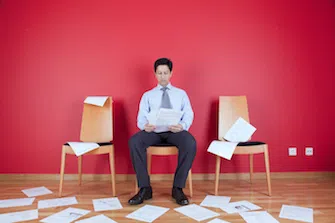Creating parallel systems for papers, electronic documents, and emails is the key.
According to our White Collar Productivity Index, the amount of incoming job-related information — mostly electronic — to a white-collar worker has doubled in the last decade, resulting in the average person spending 1.6 hours per week looking for information they cannot find. Per year, 1.6 hours a week equals two 40-hour workweeks. Additionally, 1.6 hours per week does not include the time wasted when others are put on hold by your inability to provide the needed information.
Investing in your team’s ability to quickly find information they have filed will save precious time that could be used to:
• Work in a lower-stress culture.
• Do more work that creates value.
• Provide superior customer service.
Why do most people keep information? Aside from regulatory requirements, we keep information because we believe it has value, and we’ll need to look at it again. Yet, in today’s Internet-enabled world, most information loses its value in a matter of months — if not weeks or days — and probably is not going to remain valuable enough for you to actually use again. Our rule is that if you can easily retrieve the information from someplace else, such as the creator of the document/ file or the Internet, then you probably have no need to keep the document/file.
For information that is worth keeping, how and where you keep documents is the key to creating a successful information-management system. What workers need these days is a finding system, not a filing system. The information-management system presented here can be replicated in your paper, computer, and email systems. By using the same hierarchy in all of your information repositories, you will be creating a detailed roadmap to get from a macro view to a specific document. Just like a roadmap, there can be no missing reference points along the way, or you will not be able to get to the destination (document) you want to retrieve.
Although any organized retrieval system is naturally linear, the names used for individual folders and documents need to be personally intuitive. Intuitive means trusting your “gut feeling” as to what to name something. Use whatever word(s) first come to your mind. By using word(s) that intuitively come to you, you have access to a quick reference guide all the time (your own brain), and you’ll never say “Now why did I name this folder X and not Y.”
How to Set Up an Information-Retrieval System
Step 1. Start by dividing existing computer-based (but not email) information into three major folders:
• Working: For the valuable stuff you are working on now. (Working files should equal about 80% of your usage, but only 20% of your file volume.)
• Reference: For the valuable stuff you need, but not now. (Reference files equal about 20% of your usage and 80% of your file volume.)
• Archive: For those items you are required to keep or want to keep because they have personal value. Additional “top tier” customized files may be created, such as Personal or Client, to meet your personal organizational needs. An important difference between paper files and electronic files is that in order to keep electronic files in an organized system, you need to add numbers in front of the alphabetic names to read top-to-bottom in order of importance. The structure would look something like this: 1 Working 2 Reference 3 Archive
Step 2. Create sub-category folders in 1Working for all action categories within your responsibilities. For example, you might have, as shown, Administrative, Budgets, Clients, and Projects. (See example below.)
Step 3. Create parallel sub-category folders for 2Reference.
Step 4. Repeat this process for all other subfolders, such as 3Archive or 4Personal.
Step 5. Set up your paper-based filing system using the same structure that you have created for your computer files. (See “Paper and Electronic: Creating Parallel Systems")
Step 6. Set up your email filing system using the same structure that you have created for your computer and paper files.
What Now?
Your filing system will have a fluidity so you can easily move items from Working to Reference as they become inactive. Files in Reference can also be moved to Working as they become active, or to Archive when they lose all activity yet need to be kept. However, the best thing you can do is discard information when it has lost all value.
Our filing systems are all extensions of our mind, and just as we require periodic “maintenance,” so do our systems. Do conscientious routine maintenance of moving, creating, and deleting files as appropriate. In addition, create a recurring appointment quarterly for one hour to work on keeping your informationretrieval system running smoothly.
Kerry Gleeson is the founder of the Institute for Business Technology International (IBT) and developer of the Personal Efficiency Program (PEP). He is the author of the books The Personal Efficiency Program and The High-Tech Personal Efficiency Program.
Bary Sherman is CEO of PEP Productivity Solutions, an international efficiency consulting company. Contact them at kgleeson@bellsouth.net and bary. sherman@PEPproductivitysolutions.com.