A re you as overwhelmed with information as I am? As the Internet grows and available information compounds, everyone is on information overload. And we’re stuck because to keep our businesses prosperous, we have to stay on top of industry technology, news, and ever-changing customer expectations. How do we do this in an efficient way that doesn’t take us away from daily business for too long?
RSS technology helps me to maintain a bird’s-eye view of the information that is important to me personally and professionally.
Really Simple Syndication, or RSS, is a Web-based technology for creating content feeds — a listing of headlines and brief summaries of news or blog articles, forums, Web sites, and audio or video content. Feeds are a way for information producers to make their content available to people beyond those visiting their sites.
People use RSS readers to gather and consolidate information into a single location and format that enables browsing of large amounts of information.
RSS readers are great information- management tools and incredible time savers. Rather than conducting multiple searches and jumping from Web site to Web site for industry updates or professional-development articles, you can pull topics from a variety of sites into one reader program, completely controlling the information you receive and drastically reducing the amount of time it takes for you to find and digest it.
For example, an RSS reader helps you to collect information in one location by topic, company, outlet, or individual. It’s like creating your own personalized media channel featuring your own information and sources. You can watch, listen, and read the information you subscribe to at your convenience — like TIVO-ing your favorite television programs.
Another good way to use this technology is to create a feed based on a search for your company name, locally competing companies, or local keywords. This way you’re able to monitor any mention of your business or your competitors in local media or keep track of local trends that you might be able to market yourself against.
How to Set up a Reader
There are a number of readers available. Your first step is determining what kind will work best for you. Here are examples of readers:
1. Desktop RSS reader: A desktop reader is software that you download to your computer and launch like any other installed software. Examples include: FeedDemon for Windows (www.feeddemon.com), NetNewsWire for Mac (www. n e w s g a t o r. c o m /i n d i v i d u a l s / netnewswire) and Great News (www.curiostudio.com).
2. Web-Based RSS reader: A Web-based reader is an online aggregator, and so is accessible from any computer on which you can access the Internet. Examples include: MyYahoo (my.yahoo.com) and Google Reader (www.google. com/reader).
Once you have a reader set up, there are several ways to add content. You can use the reader to search RSS feeds by topic and then add feeds that look appealing. If you know the Internet address of the feed, you can enter it directly into your reader. Finally, to discover RSS feeds on Web sites that offer this feature, look for the RSS logo (pictured here). By clicking on this icon, you will gain access to the Internet address to add to your reader.
Many times, Web sites include subscription buttons to popular RSS readers. By clicking the icon that corresponds with your RSS reader, the feed will automatically be added to your reader. Some desktop readers will automatically detect when an RSS feed is available on a Web site and will offer a pop-up asking if you would like to subscribe to the feed.
Don’t give up trying to keep up on industry trends and valuable business information because it takes too much time. Using an RSS reader will help you stay informed without a lot of time and effort.