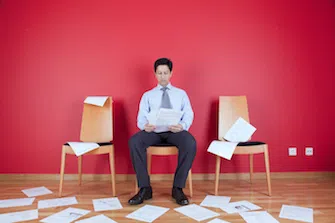6 simple an no-cost tips that deliver powerful improvements when used constantly.
Consistently using electronic organizational tools to achieve maximum effectiveness is a challenge, and recessions make this even more difficult. When companies cut resources, individuals and teams need to become more efficient. In most cases, the administrative side of the business does not decrease when sales drops. In fact, if a company decreases administrative staff by 20%, the remaining staff usually must absorb a workload increase of 25%.
Individuals and businesses invest an enormous amount of time and money in buying, learning, and maintaining tools to manage workload. But few people are getting the highest level of benefits from these investments. Now is the time to change this. Making an effort to consistently use good habits with organizational tools can boost productivity, improve customer service, and lower stress.
How can you and your team do this? Start with the electronic tools you already have such as voice mail, email, mobile cellular devices, and Outlook. (The examples we’ll use in parts of this article use Outlook wording, but you can easily adapt the functions and wording to work with any system.)
The most important thing to understand is that in order for these tools to help you be more effective, you must use them repeatedly and properly so that they become a routine part of the way you work.
A word of warning:
You might think you and your team already have good habits when it comes to these tools; but in our experience, it is worth it to re-examine some simple concepts from time-to-time to confirm that you and your organization are working at highest efficiency. The investment of some time and energy to assure that these proven, common-sense tips and ideas are part of your day-to-day routine will yield many benefits, such as:
• Reduced time spent correcting miscommunications.
• Improved customer loyalty.
• Less time in meetings.
• More time growing your business.
• More down time to recharge your personal battery.
• More time taking care of business. Here are six proven and practical tips for using your electronic tools that you can implement today and that will make you more effective immediately.
Plan voice mail messages before you call:
When you make a call, expect to get someone’s voice mail, so think through the message you will have to leave before you make the call. Be detailed, yet as brief as possible. Also, use these tips:
• Leave your name and phone number (with area code) both at the beginning and end of your message.
• Speak slowly. To make sure you are not speeding up your speech rate by the end of the message, take a breath before repeating your name and phone number. You can even say your phone number differently — such as fourteen hundred at the beginning and then one, four, zero, zero at the end.
• Adjust your own outgoing message as the situation warrants. If you change your business hours or are closed for a holiday, make sure you give these details so people will have complete information to make decisions.
Don’t let mobile devices interrupt human interaction:
There is nothing that ticks people off more than having their live conversations with you interrupted because a cell phone rings. Let it go to voice mail. Better yet, turn it off. The call will still go to voice mail, and you won’t be interrupted by a ring. First, complete your conversation and work with the person you are with. Then you can listen to voice mail and decide what you should do regarding any message. Not only is this the polite thing to do, it is also the more efficient way to work. Bringing issues to completion before moving on to your next piece of business or project will assure that you don’t have too many balls in the air at once and will show your team and customers that you care about and respect them. Several studies have shown that it takes 15% longer to complete tasks when you multi-task than it does when you complete one thing before moving on to the next.
Don’t try to solve problems using email:
Email is a poor tool for problem solving. This is best done person-to-person. When you see that there are multiple people involved and complicated issues to be discussed, set a time for a phone/ conference call. Issues will get resolved much faster through live conversation than by using email.
Make an “appointment” for anything taking more than 30 minutes:
The most important function of Outlook is your calendar — use it proactively to set appointments with yourself as well as with others. Be “selfishly unselfish” with your time. Set appointments with yourself for everything that will take longer than half an hour, such as making marketing calls to potential clients, following-up with customers to assure their satisfaction with your services or to offer additional services, blocking off time for the kids’ soccer games, and perhaps most importantly — taking personal time for yourself to improve your skills or be with your spouse or family.
Use the Task function to remind yourself of everything:
Don’t use paper to-do lists that you have to write and rewrite. The Task function is the key to sanity. You can remind yourself proactively of everything. Always use the reminder setting so you will be notified when you want. The text box within the Task function allows you to write notes about the subject topic and is a valuable tool to use when using Tasks for continuing follow-up.
Use the Contacts function and toss out business cards once they are entered:
Keeping your contacts electronically is by far the easiest way to assure quick retrieval of names, phone numbers, and addresses. Do not rely on a pile of business cards. Use the category function (which you can customize). It is easy to keep notes on people and why they are important to you and to send contact information to another person.
Following these tips routinely will free up time and make managing your workload easier. Invest some time to shore up your company’s electronic-tools management. It doesn’t cost anything, and the rewards are substantial.
Kerry Gleeson is the founder of the Institute for Business Technology International (IBT) and developer of the Personal Efficiency Program (PEP). He is the author of the books The Personal Efficiency Program and The High-Tech Personal Efficiency Program.
Bary Sherman is CEO of PEP Productivity Solutions, an international efficiency consulting company. Contact them at kgleeson@bellsouth.net and bary. sherman@PEPproductivitysolutions.com.