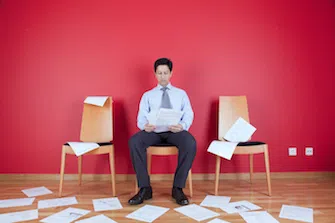How to efficiently review, receive, and send email.
It was in 2000, according to the WhiteCollar Productivity Index, that professionals first began communicating via electronic mail more often than paper mail. This is probably when email’s productivity potential began its transformation into a productivity plague.
These days, junk mail and other emails of no value probably account for 50% or more of the communication in your Inbox. Addressing useless emails has increased from a mere annoyance to a major time stealer. Additionally, the emails you receive that do convey valuable information probably have become too numerous to effectively manage in the same way you did in 2000.
It’s time to take control of this monster. Investing time to re-evaluate and fine tune your personal and team email habits will enable you to: • Take charge of your email system so it works for you — not you for it.
•Complete more value-creating work in less time.
• Communicate more effectively with less stress. Use the following 13 tips and tools to manage email more effectively:
REVIEWING EMAIL
> Eliminate the scroll bar.
Your No. 1 goal for email is to have no scroll bar for your Inbox at the end of the day. This permits keeping some emails in there that you want to think about overnight, but forces you to act on everything else using the 4Ds (Do It Now. Designate It. Delegate It. Discard It.) we discussed in October’s article. Follow this rule, and you will know what it feels like to truly be in control of your Inbox.
> Give email full attention.
Don’t multitask. Decide how many times in a day you are going to address email and schedule time slots to do so on your calendar. Remember — if you look at it, then Do It (respond to the email or finish the task it requires). If you’re not going to Do It Now, then don’t look at it.
> Use rules.
Learn to use this valuable tool, which is part of Outlook and other emailmanagement systems. Using rules can automatically and significantly reduce the number of emails in your Inbox by directing your system to move incoming emails directly to specific folders or to the trash. Using rules allows you to appropriately file almost any email where it belongs before you ever see it. You can then set calendar appointments with yourself to review specific folders at a time of your choosing.
RECEIVING EMAIL
> Get off distribution lists.
You’ll have less email of “no value” in your Inbox. Besides, this information almost always exists elsewhere, so you can go get it when you want.
> Turn off sound and visual notices.
These devices are interrupters to your concentration. If you have designated times that you review email, you don’t need these.
> Use out-of-office notification.
This will set people’s expectations as to when they will hear back from you and helps them decide if they want to take other actions. Create a new Out of Office message each time you use this, and don’t forget to turn this message off when it is no longer applicable.
SENDING EMAIL
> Don’t use email as a collaborative tool.
A phone call or live meeting will solve a problem or complete a project faster than electronic e-talk, which also does not allow for collaborative brainstorming.
> Use clear and descriptive subject lines.
Reading the subject line, without opening the email, should give the recipient a clear picture of what’s in the email. If appropriate, change the subject line of an email when you reply. The topic often changes in the back and forth communication. Also consider changing the subject line before filing an email to something that you will understand and easily identify when retrieving it later.
> Stick to one subject per email.
It’s better to send several emails to the same person regarding different subjects than jamming several non-related topics in the same email. Limiting an email to one subject will make for more effective communication because it reduces the chances of the information being lost, not seen, or not responded to.
> Be brief. Keep it concise. As a measure, the body of your email should not exceed the open screen view.
> Set routines.
In your signature area state clearly how often you look at email and when your reply should be expected. Too often this is unclear, which wastes time and energy and leaves people guessing when they will hear back from you.
> Send less to get less. This sounds simple, but it works!
> Don’t cry wolf.
“!” and other visual signals are for the rare exception and not to be used routinely, or they will be ignored. Using these tips will help you to be a more productive and effective communicator and will reduce stress by keeping you focused and your Inbox under control.
Kerry Gleeson is the founder of the Institute for Business Technology International (IBT) and developer of the Personal Efficiency Program (PEP). He is the author of the books The Personal Efficiency Program and The High-Tech Personal Efficiency Program.
Bary Sherman is CEO of PEP Productivity Solutions, an international efficiency consulting company. Contact them at kgleeson@bellsouth.net and bary. sherman@PEPproductivitysolutions.com.